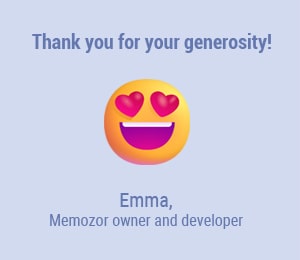Pixel Art game - Geometric & black and white patterns (Easy)
Play with Pixel Art
Game is currently loading, please wait a few seconds
Pixel Art game - Geometric & black and white patterns
An online Pixel Art game with Geometric & black and white patterns. Choose your favorite game mode: Memory Game, Training mode, or Artist mode to create Pixel Art and design original patterns, letting your imagination run wild!
Pixel Art Game Rules
You have the choice between 3 (or 4) different modes:
MEMORY GAME Mode
- To start the game, click on "PLAY".
- The Pixel Art pattern will appear and the countdown will start.
- You need to memorize this pattern within the given time. If you want to give your answer before the countdown ends, click on the "GIVE MY ANSWER" button.
- Once the time is up, an empty pixel grid will appear. You must reproduce the initial pattern by coloring the correct pixels in the grid. To help you, a pixel counter is displayed. For patterns with multiple colors, click on the palette below the grid to change the color.
- When you are done, click "CHECK MY ANSWER".
- The initial pattern and the one you just created will be displayed side by side so you can check for any mistakes.
If the game seems too difficult, feel free to increase the countdown duration or turn it off to play "stress-free" and take your time to memorize the pattern. You can also use the "TRAINING" mode and then retry the "MEMORY GAME" mode once you feel ready.
TRAINING Mode
Reproduce the pixel art pattern displayed on the left grid by coloring the pixels on the right grid. This mode allows you to practice before the memory game. As soon as the pattern you created matches the one on the left, the game will notify you.
COLORING Mode
This is a number-based coloring game. Color each pixel with the color corresponding to the number and discover the hidden Pixel Art pattern. As soon as your coloring is complete, the game will notify you.
Note: The Number Coloring mode is only available for games with MULTICOLORED patterns ;)
ARTIST Mode
This is a free mode to create Pixel Art. Have fun creating original patterns by letting your imagination run wild! Start by choosing the size and default color of the grid. Then, choose the color for the pixels by clicking on the wide range of colors available in the palette.
Pixel Art Game Features
Settings Buttons
You will find all the settings buttons just below the game. Feel free to test the various available options.
- Mode: The buttons allow you to choose between the GAME mode and the CHALLENGE mode.
- Pattern: This lets you change the Pixel Art pattern.
- Countdown: You can activate or deactivate it.
- Display Time: These buttons let you choose the time given for memorization when the countdown is active.
Other Features
At the top of the game, you will find the following features:
- Zoom Buttons: For grids with fewer pixels, zooming out may make it easier to memorize. Feel free to test it!
- Sound Button: You can mute the game's sound if it bothers you.
This game is compatible with all your devices: computers, tablets, and smartphones (iPhone or Android). The game automatically adapts to the size of your screen, so you can play anywhere!